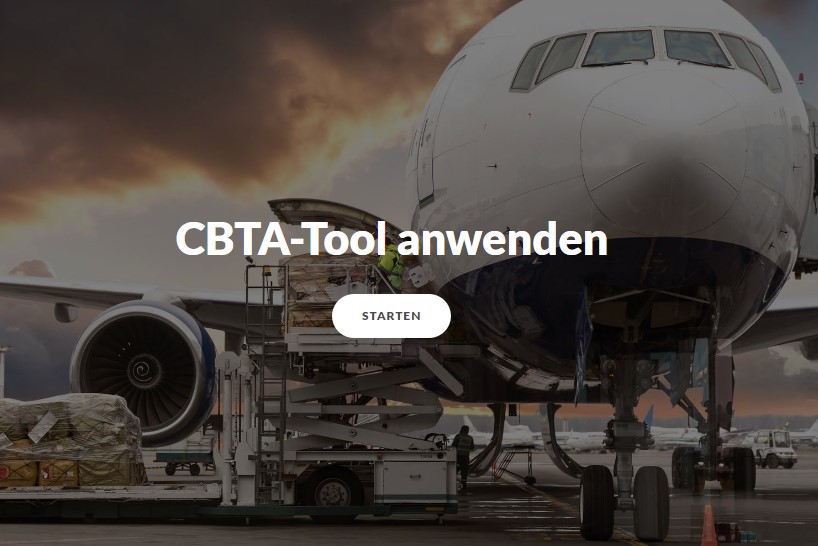Welcome to the “CBTA Tool”
Notes before you start
Faster to the goal with SuP profiles
Our experience has shown that for many clients the pre-selection of “Strober & Partner Activity Profiles” is a good fit.
Simply select the profiles from the drop-down menu.
We are aware that every company works differently. After selecting the template profile, you can customize your focus and save it as your own profile. (Provided you have the write permissions)
Select the depth of knowledge required for each area of activity. If a subtask is not relevant, you can simply deselect it with “does not apply”. You can also use the slider to deselect entire ranges, such as “1 Classification”, with one click.
Easy selection of training measures
We have stored assessment profiles for some roles, such as shipper (formerly PK1) or packer (formerly PK2). These are congruent with the course content offered for this purpose.
If you do not make any changes, then your assessment will be a perfect fit for the course you are offering.
If you need a shallower learning depth for some content than is offered in the course, then that is not a problem.
If your job requires more in-depth knowledge than the standard profile specifies or further content-related training, we will be happy to provide you with a quote for the required training measure.
Select the profile that best suits your needs.
ATTENTION Exception:
In-house qualification
Through the CBTA tool, a comprehensive assessment of the training needs required should be made possible. It should be noted that some areas of work can only be placed in-house. We have marked these workspaces in the tool.
“This content is company-specific and can only be taught by the employer. Exception: The employer qualifies external persons and commissions them to teach the contents in in-house training courses”.
- 0.6.2 Understand employer emergency response requirements.
- 2.2.4 Assemble package
- 3.3.2 Making shipment information available to load planning
- 4.3.2 Ensuring compliance with the loading plan
- 4.3.3 Transmission to the loading personnel
- 5.1.2 Procedure in case of approval
- 6.1.5 Ensure compliance of the aircraft load with the NOTOC.
- 6.1.6 Provide NOTOC information to the pilot-in-command and flight dispatcher/flight dispatcher.
- 6.2.3 Follow procedures when an emergency occurs
- 6.2.4 Inform flight duty advisor/flight dispatcher/controllers when an emergency occurs.
- 6.2.5 Inform emergency services about the dangerous goods listed in the NOTOC when an emergency occurs.